I felt like such a noob when I realised what this was I thought I’d publicly shame myself so it doesn’t happen again.
For a few weeks I’d been getting pop-ups on my computer warning about low memory and impending data loss!
Internet Explorer or Chrome were usually the programs it reported needed to be closed but checking in Task Manager and Resource Monitor seemed to indicate I wasn’t particularly low on memory.
As well as this I was getting a lot of crashes in Google Chrome. It became stupidly unstable to the point where I couldn’t use it. I disabled all extensions, re-installed and created a new Chrome profile.
I didn’t really put the two problems together (noob)
So what was it in the end?
Low disk space.
This is my laptop and it has an SSD which is great for performance but not so great for capacity. I keep it pretty full but try to save about 1gb free. The drive space dropped down to a couple hundred megabytes and the page file It was set to “system managed” so was unable to grow when there was no free space. The page file is still used even if you’ve got free physical RAM.
I cleared up some space and manually set the size of the page file. This meant that that space was fixed and whatever else i did around that wouldn’t matter.
The excellent Mark Russinovich has a really good post on this.
Once I’d done that the memory warnings disappeared, that was when I noticed Google Chrome became more stable. A program crashes under a low (virtual) memory condition. Not a massive surprise!
Latest posts by Andy Parkes (see all)
- Dishley parkrun, Loughborough - August 1, 2023
- Woodgate Valley Country Park parkrun - July 22, 2023
- Abbey Park parkrun - June 8, 2023
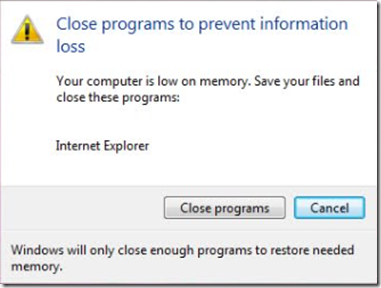

Andy – thanks for sharing, and don’t feel so bad. We all (especially me!) overlook the obvious solutions once in a while!
I find using automated monitoring and RMM tools help in this area. We often forget to use the tools ourselves that help us serve our clients!
I do have an RMM tool on the laptop and knew that I was low disk space. As it’s my work laptop it’s stuffed full of Windows ISOs and various tools so it’s always low
I just hadn’t linked it to causing a low memory problem 🙂
I’d really recommend getting a 64gig+ teenytiny USB thumb you can leave in place forever for the static stuff like ISOs – SSDs do prefer a bit of room to breathe, and you can get a notable speed improvement for writes out of having that space.
Hi Jaimie,
Very good advice! 🙂