I’ve had a problem recently trying to sync some OneNote notebooks.
The error message I get when checking the sync status is:
An error occurred while attempting to sync this section or notebook. (Error code: 0xE000003D)
Looking closer it’s specific parts of the note book that have the problem. They are easy enough to spot. The tab goes a white colour and you get the ever so helpful message.
“An unknown error occurred while opening this section”
A common suggestion with OneNote sync problems is to clear the local cache and download the whole thing again. You do this by starting OneNote in safe mode and press the “clear cache” button.
OneNote.exe /safeboot
I wasn’t expecting this to work however as I’m getting the same problem on my laptop and my desktop machines so I the problem seems to be with the note book itself.
To fix the problem here’s what I did.
I opened the Web version of the OneNote. The section that was having the problem opened just fine here.
Then I created a new section.
Then I drag and dropped each page from the old section to the new section.
I then deleted the now empty damaged section and renamed the new section.
Once all this had been done the changes sync’d down to my devices and all is good.
I’m not entirely sure what caused the problem in the first place. I had opened the note book in OneNote 2013 at some point so maybe I’d caused a problem there but that’s just a guess. Thankfully all my data was still intact.
Latest posts by Andy Parkes (see all)
- Dishley parkrun, Loughborough - August 1, 2023
- Woodgate Valley Country Park parkrun - July 22, 2023
- Abbey Park parkrun - June 8, 2023
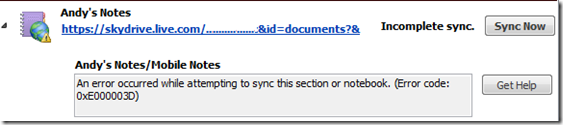
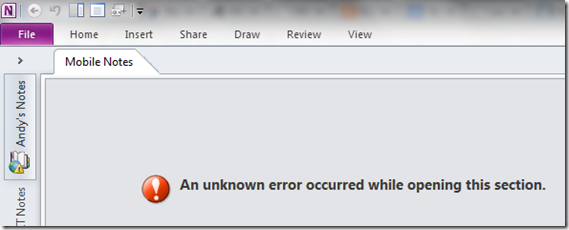
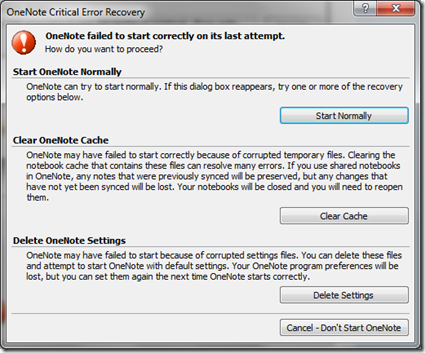

Thanks Andy for this post!
I needed this today and your web version workaround worked a treat.
*phew*
Andy, I have the same problem like yours.
I did the safeboot, did not make the error went away.
I followed your other suggestion, creating a new section, and deleting the one that had proble. It worked for a while but then it came back again.
Here are the details :
– I have OneNote that came with Office 2010 in my desktop computer. This is the one that keeps having problem.
– I have OneNote Apps in my Iphone and in my Android phone.
– I have OneNote Apps im my laptop.
The phones and the laptop OneNotes are ok, the sync properly. When I make changes in either my phone or my laptop, this will make the desktop having that sync issues.
Thank you.